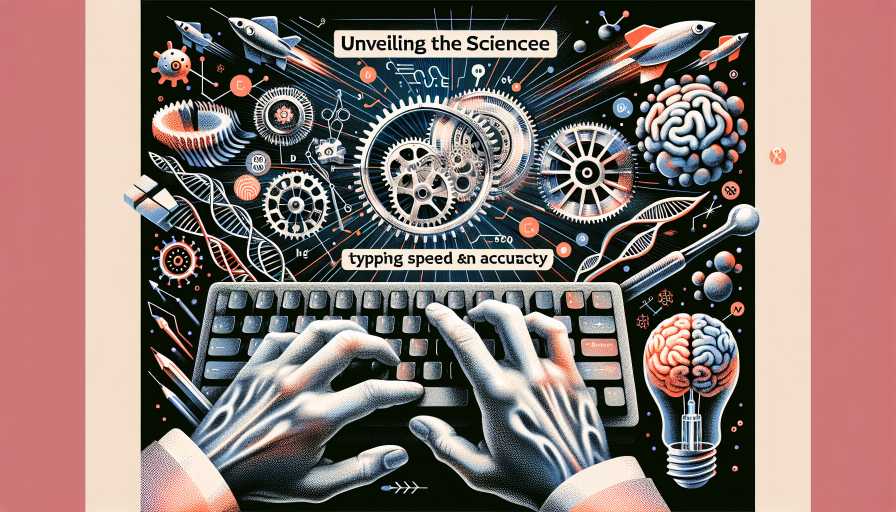# Unveiling the Science Behind Typing Speed and Accuracy
Are you a typing enthusiast who loves to challenge yourself with typing tests? Or maybe you're simply looking for ways to improve your typing speed and accuracy? Well, you've come to the right place! In this blog post, we will dive deep into the science behind typing speed and accuracy, uncovering fascinating insights that will not only satisfy your geeky side but also help you optimize your typing skills like never before!
# The Anatomy of Typing Speed
First things first, let's understand what contributes to the overall typing speed. It's not just about how fast your fingers can move across the keyboard, but several other factors come into play.
# 1. Muscle Memory and Key Placement
Ever wondered how experienced typists effortlessly glide from one key to another without even looking at the keyboard? It's all about muscle memory. Through consistent practice, your fingers become familiar with key placement, allowing you to type more efficiently. This is why touch typing, where you rely on muscle memory rather than visual cues, is the most effective way to boost your typing speed.
# 2. Hand-Eye Coordination
Typing effectively requires excellent hand-eye coordination. The ability to simultaneously locate the correct keys on the keyboard while reading text or looking at the screen is crucial for maintaining a decent typing speed. It's like a dance between your fingers and a symphony of visual feedback.
# 3. Finger Strength and Dexterity
Strong and dexterous fingers are key to typing speed. The more strength and flexibility your fingers have, the faster and more accurately you can strike the keys. Regular finger exercises and stretches can significantly improve your typing prowess.
# 4. Keyboard Hardware
Believe it or not, your choice of keyboard hardware can impact your typing speed. Mechanical keyboards, known for their tactile feedback and responsiveness, are often preferred by fast typists. The satisfying click of each key being pressed can provide a rhythm that enhances typing speed and accuracy.
# Cracking the Accuracy Code
While typing speed alone is impressive, accuracy plays an equally important role. After all, what good is speed if your words are riddled with errors? Let's dive into the factors that contribute to typing accuracy.
# 1. Varying Word Lengths and Difficulty
Typing accuracy requires adapting to different word lengths and complexities. Some words are short and simple, while others are long and intricate. An accurate typist must navigate through this word maze without stumbling, maintaining consistency throughout.
# 2. Focus and Concentration
Distractions are the silent killers of typing accuracy. To type with precision, it's crucial to maintain focus and concentration. Even a momentary lapse can lead to typos and errors, breaking the flow of your typing.
# 3. Typo Awareness and Correction
Awareness of your own typos is a valuable skill for maintaining accuracy. A seasoned typist can quickly identify and correct errors on the fly, minimizing the impact on overall accuracy. Regular practice and a keen eye for detail can help develop this skill.
# 4. Proofreading and Editing
No matter how accurate you think you are, proofreading and editing are essential for flawless typing. Taking a few extra minutes to review your work can save you from embarrassing mistakes and ensure the accuracy of your final output.
# Geeky Statistics and Data
If you're a fan of digging deep into statistics and data, the world of typing tests has plenty to offer. From words per minute (WPM) to error rates and percentiles, here are a few fascinating metrics that can help you gauge your typing performance.
# 1. Words Per Minute (WPM)
WPM is the most common metric used to measure typing speed. It measures how many words you can type accurately in a minute. The average typing speed falls around 40 WPM, while professional typists can achieve speeds of 70 WPM and higher.
# 2. Keystrokes Per Hour (KPH)
KPH provides a different perspective by measuring keystrokes in an hour rather than words in a minute. This metric includes both typing and correcting keystrokes, giving you a comprehensive view of your overall typing activity.
# 3. Error Rates
Error rates measure the percentage of mistakes made during typing. This metric is a great indicator of your accuracy. Aim for lower error rates to become a typing maestro!
# 4. Percentiles
Percentiles compare your performance against a group of people who have taken the same typing test. For example, if you're in the 90th percentile, it means you have performed better than 90% of the test takers. Percentiles help you understand how you stack up against others and set realistic goals for improvement.
# Life Hacks and Optimizations
Now that you're armed with a plethora of knowledge about typing speed and accuracy, it's time to put them into practice! Here are some life hacks and optimizations to take your typing skills to the next level:
Practice regularly: Consistency is key to improving your typing speed and accuracy. Allocate dedicated practice time every day to see significant progress.
Utilize online typing tests: Take advantage of websites like TypeTest.io to access a variety of typing tests that can challenge and track your performance. These platforms often provide insights and personalized tips for improvement.
Experiment with different keyboards: If you're serious about typing, considering investing in a high-quality mechanical keyboard. Explore different switch options and find the one that suits your typing style the best.
Join typing communities: Engaging with fellow typing enthusiasts can provide you with valuable insights, tips, and motivation. Join online forums and communities where you can share your progress and learn from others.
Are you ready to unlock your full typing potential? Embrace the science, practice diligently, and watch your typing speed and accuracy soar to new heights!
(Note: In order to achieve faster typing speed and increased accuracy, it's important to prioritize ergonomics and maintain proper typing posture. Take breaks, stretch your fingers, and listen to your body to prevent any discomfort or strain.)