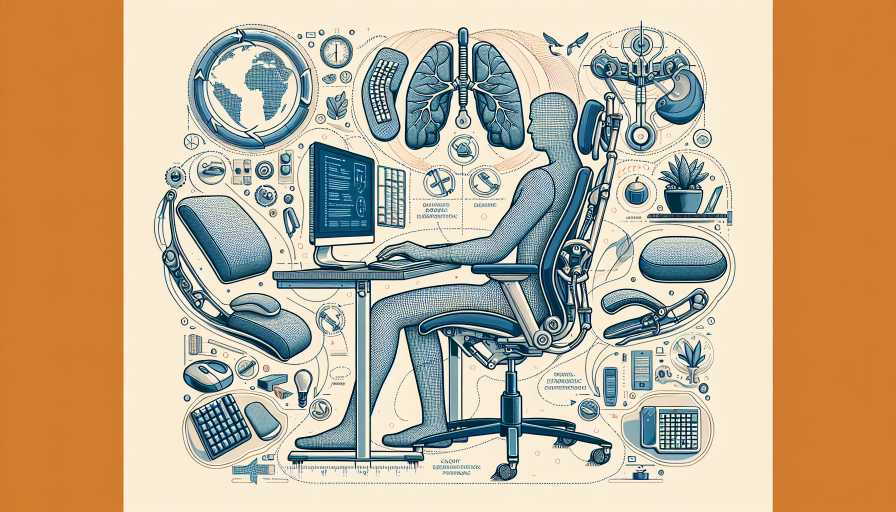# The Importance of Ergonomics in Typing: Improve Speed and Comfort
Typing has become an essential skill in today's digital world. Whether you're a professional writer, a computer programmer, or simply someone who spends a lot of time on their computer, having a fast and accurate typing speed is crucial. But did you know that your typing speed and comfort can be greatly enhanced by paying attention to ergonomics? In this blog post, we'll explore the importance of ergonomics in typing and how it can help you improve your speed and overall typing experience.
# What is Ergonomics?
Ergonomics refers to the study of designing and arranging objects in a way that maximizes efficiency and comfort for the human body. When it comes to typing, ergonomics focuses on creating a setup that reduces strain on your fingers, wrists, arms, and overall posture.
# The Impact of Ergonomics on Typing Speed
Reduced Physical Strain - Typing for extended periods can put a lot of strain on your fingers and wrists, leading to discomfort and even potential injuries like repetitive strain injuries (RSIs). By adopting ergonomic practices, such as using an ergonomic keyboard and proper wrist support, you can alleviate this strain and type for longer periods without discomfort.
Optimal Posture - Ergonomics emphasizes the importance of maintaining good posture while typing. Sitting with a straight back, aligning your wrists with your forearms, and keeping your feet flat on the ground can help you achieve optimal posture. Good posture not only prevents muscle tension but also allows for maximum efficiency in your typing movements.
Enhanced Blood Circulation - An ergonomic typing setup ensures that your hands and wrists are positioned in a way that promotes healthy blood circulation. Improved blood flow means better oxygenation of muscles and increased dexterity in your fingers, resulting in a boost in typing speed.
Reduced Errors - When you're uncomfortable or experiencing pain while typing, it's natural for your focus to be divided between the discomfort and the task at hand. By eliminating physical discomfort through ergonomics, you can maintain better concentration and reduce typing errors, ultimately improving your typing speed and accuracy.
# Ergonomic Tips for Optimal Typing Experience
Now that we understand the importance of ergonomics in typing, here are some practical tips to optimize your typing experience:
Invest in an Ergonomic Keyboard - Ergonomic keyboards are designed to reduce strain on your hands and wrists by providing a more natural typing position. Look for keyboards with split designs, adjustable heights, and wrist rests to ensure maximum comfort.
Use Proper Wrist Support - Employing a wrist rest or ergonomic mouse pad with gel support helps keep your wrists in a neutral position while typing, reducing the risk of developing wrist pain or carpal tunnel syndrome.
Adjust Your Chair and Desk Height - Make sure your chair is at the correct height so that your feet rest flat on the floor, and your thighs are parallel to the ground. Your desk should align with your elbows when your arms are at a 90-degree angle to the keyboard.
Take Frequent Breaks - Typing continuously for long periods can strain your muscles. Taking regular breaks to stretch your fingers, hands, and arms helps prevent muscle fatigue and promotes blood circulation.
Practice Proper Typing Technique - Correct typing technique involves using all your fingers, keeping your wrists elevated, and typing with a light touch. Practicing touch typing can significantly improve typing speed and reduce strain on your hands.
# Test Your Typing Speed and Track your Progress
Now that you understand the significance of ergonomics in typing, it's time to put your skills to the test. Head over to TypeTest.io, the best typing test website out there, and find out your Words Per Minute (WPM). Track your progress over time and see how implementing ergonomic practices enhances your typing speed and comfort. Remember, speed and accuracy go hand in hand, and by prioritizing ergonomics, you can achieve both!
Start typing, optimize your setup, and watch your WPM soar!