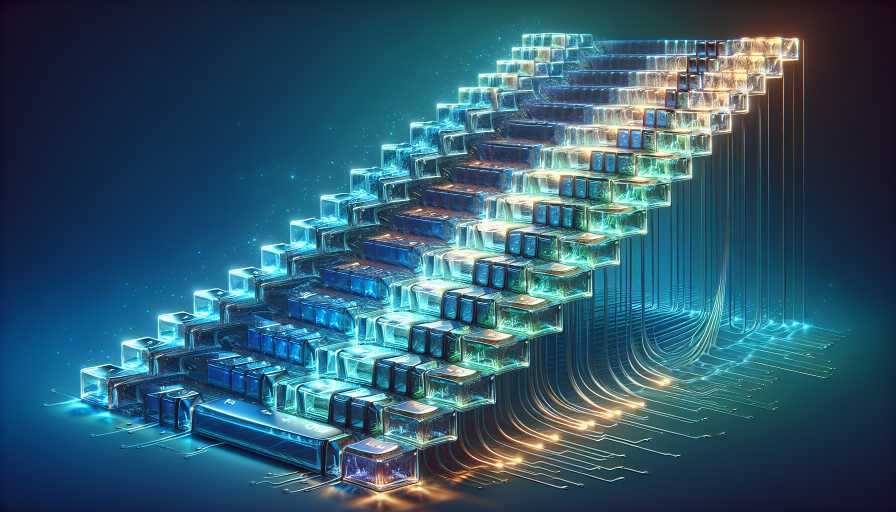# Take Your Typing Skills to the Next Level: Expert Tips and Techniques
Are you tired of being the slowest typist in the room? Do you want to boost your productivity and impress your coworkers with lightning-fast typing skills? Look no further! In this blog post, we will share expert tips and techniques to help you take your typing skills to the next level. Whether you're a professional typist, a data enthusiast, or just someone who wants to be more efficient in their daily activities, this blog post is for you. So, without further ado, let's dive into the world of typing tests, keyboard hardware, geeky statistics and data, and general life hacking/optimizations.
# The Importance of Typing Speed
In today's fast-paced digital world, typing speed is more important than ever before. Whether you're working on a report, responding to emails, or chatting with your friends, being able to type quickly can save you a significant amount of time. Not only that, but it can also improve your overall productivity and efficiency. Imagine finishing tasks in half the time it normally takes you – sounds amazing, right? Well, with a little bit of practice and the right techniques, you can make that a reality.
# The Power of Typing Tests
Before we delve into the tips and techniques, let's talk about typing tests. Typing tests are a great way to measure and track your progress. They provide you with valuable insights into your typing speed, accuracy, and overall performance. By taking regular typing tests, you can identify areas for improvement and set specific goals to work towards. Plus, typing tests can be a fun and engaging way to challenge yourself and compete with others.
# Tips to Improve Your Typing Speed
Now that we understand the importance of typing speed and the power of typing tests, let's explore some expert tips to help you improve your skills:
Practice, practice, practice: Just like any other skill, typing requires practice. Set aside dedicated time each day to practice typing exercises or take typing tests. Remember, consistency is key!
Proper posture and hand placement: Maintain a healthy posture and position your hands correctly on the keyboard. This will help you type with greater speed and accuracy while reducing the risk of strain or injury.
Learn touch typing: Touch typing is a technique that involves typing without looking at the keyboard. This can significantly improve your typing speed and accuracy. There are plenty of online resources and typing courses available to help you learn touch typing.
Focus on accuracy first: While speed is important, accuracy should be your primary focus. It's better to type slowly and accurately than to make a lot of mistakes. With practice, speed will naturally follow.
Utilize keyboard shortcuts: Keyboard shortcuts can be a game-changer when it comes to typing speed. Learn common keyboard shortcuts for your frequently used software applications. Mastering these shortcuts will save you a considerable amount of time.
# The Role of Keyboard Hardware and Geeky Statistics
Now let's talk about keyboard hardware and geeky statistics. Did you know that the type of keyboard you use can affect your typing speed and comfort? Mechanical keyboards, for example, are often preferred by professional typists due to their tactile feedback and ergonomic design. Similarly, geeky statistics and data related to typing speed, such as words per minute (WPM) and error rates, can be used to analyze your performance and identify areas for improvement.
# Life Hacks and Optimizations to Boost Your Typing Skills
In addition to the tips and techniques mentioned above, here are some life hacks and optimizations to help you boost your typing skills:
Customize your keyboard layout: Consider customizing your keyboard layout to suit your specific needs. There are various keyboard layouts available, such as Dvorak and Colemak, that claim to improve typing efficiency.
Use typing software and gamification: Take advantage of typing software and gamified typing platforms, which make typing practice more engaging and enjoyable. These platforms often provide progress tracking, achievements, and challenges to keep you motivated.
Take breaks and stretch: Typing for extended periods can cause fatigue and discomfort. Take regular breaks, stretch your fingers, and perform hand exercises to prevent strain and maintain optimal performance.
Analyze your typing patterns: Use typing analysis tools to identify patterns in your typing speed and error rates. This can help you pinpoint specific areas where you need improvement and allow you to tailor your practice sessions accordingly.
Stay motivated and have fun: Learning to type faster should be an enjoyable process. Stay motivated by setting achievable goals, rewarding yourself for milestones, and finding ways to make typing practice fun.
# Conclusion
Congratulations, you've made it to the end! By following the tips, techniques, life hacks, and optimizations mentioned in this blog post, you'll be well on your way to becoming a typing expert. Remember, improving your typing speed is a journey that requires patience, practice, and perseverance. So, what are you waiting for? Start implementing these strategies today and take your typing skills to the next level!