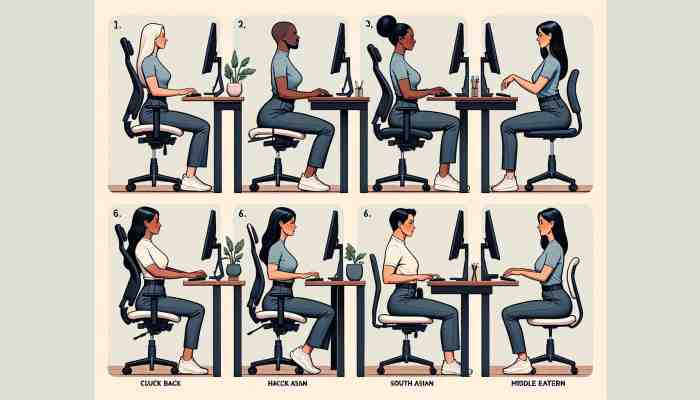# 5 Best Typing Postures for Enhanced Speed and Comfort
Welcome to the High-Speed Highway of Typing Mastery! Whether you're a seasoned typist or just embarking on your journey to become a keyboard warrior, understanding the intricate dance between your fingers and the keyboard is crucial. Today, we’re diving deep into the world of typing ergonomics. A good typing posture isn't just about comfort; it's a fundamental factor that can significantly influence your typing speed and accuracy. So, grab your chair, adjust your monitor, and let's optimize your typing setup to boost your WPM (words per minute) to new heights!
# 1. Sit Back and Align
The throne from which you rule the keys matters immensely. Start with choosing a chair that supports your spinal curves. Adjust the height so your feet are flat on the ground, your thighs are parallel to the floor, and your arms are at the level of the desk. This alignment minimizes the strain on your back, allowing you to type longer and faster without fatigue.
# 2. Eye the Prize
Your monitor should be at eye level and about an arm’s length away. If it's too low or too high, you'll find yourself either slouching or straining your neck, both of which can distract you from your typing test conquests. A well-positioned monitor not only helps in maintaining a good posture but also reduces eye strain, keeping you comfortable through marathons of type tests.
# 3. Float Those Hands
The position of your hands can make or break your typing speed. When typing, float your hands slightly above the keyboard with your wrists in a neutral position, using your fingers to strike the keys. Avoid resting your wrists on the table or the keyboard as this can lead to wrist pain and decreased typing speed. For those who type for extended periods, consider a padded wrist rest, but remember, it’s for resting, not typing!
# 4. The Magic of Angles
Adjust the tilt of your keyboard based on your sitting position. Typically, the less tilt (or even a slight negative tilt), the better. This contributes to keeping your wrists naturally straight. Those fancy ergonomic keyboards? They’re designed to maintain this natural alignment. Explore different settings to find what truly lets your fingers dance across the keys effortlessly.
# 5. Take Regular Breaks
Even the most ergonomic posture will not save you from the perils of continuous typing. Practice the 20-20-20 rule: every 20 minutes, look at something 20 feet away for at least 20 seconds. Additionally, stand up, stretch, and take a brief walk if possible. These breaks prevent muscle fatigue and keep both your mind and body refreshed and ready to continue your typing spree.
Implementing these best practices will not only augment your typing speed during those critical typing tests but also enhance your overall comfort, allowing you to type longer and more effectively. Remember, the key to fast typing isn't just about pounding on the keys but doing so smartly and sustainably.
Ready to put these tips into practice and see how they boost your WPM? Head over to TypeTest.io, the ultimate destination for testing and improving your typing skills. Engage with our various typing tests designed for every skill level, and track your progress with our geeky statistics and data. Unlock the full potential of your typing prowess now!