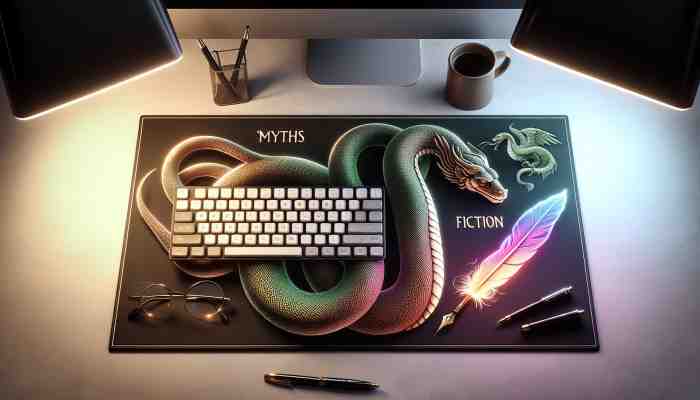# Ergonomic Keyboard Myths Debunked: Fact vs Fiction
In the world of typing tests and keyboard enthusiasts, ergonomic keyboards have long been a subject of debate. Are they really the game-changers they claim to be, or just another overhyped gadget? As avid typists and WPM chasers, we're always on the lookout for ways to optimize our typing speed and comfort. Today, we're diving deep into the world of ergonomic keyboards to separate fact from fiction. Buckle up, fellow key-tappers – it's time to debunk some myths!
# Myth 1: Ergonomic Keyboards Instantly Boost Your Typing Speed
Let's start with the big one – the idea that simply switching to an ergonomic keyboard will magically increase your WPM. Spoiler alert: it's not that simple.
Fact: While ergonomic keyboards are designed to reduce strain and improve comfort, they don't automatically make you type faster. In fact, when you first switch to an ergonomic keyboard, you might see a temporary decrease in your typing speed as you adjust to the new layout.
Fiction: You'll instantly break your personal typing test record just by unboxing a fancy split keyboard.
The truth is, improving your typing speed requires practice, regardless of the keyboard you're using. Regular typing tests and focused practice sessions are key to boosting your WPM. An ergonomic keyboard might help you maintain speed over longer periods by reducing fatigue, but it's not a shortcut to lightning-fast fingers.
# Myth 2: All Ergonomic Keyboards Are Created Equal
Walk into any tech store, and you'll see a plethora of keyboards labeled "ergonomic." But are they all offering the same benefits?
Fact: Ergonomic keyboards come in various designs, each targeting different aspects of comfort and usability. Some focus on wrist positioning, others on reducing finger travel, and some on encouraging a more natural arm position.
Fiction: Any keyboard with a slight curve or split design is automatically ergonomic and will solve all your typing woes.
The reality is that different ergonomic designs suit different people. What works wonders for one typist might be uncomfortable for another. It's essential to consider your specific needs, typing style, and any existing discomfort when choosing an ergonomic keyboard. Don't be afraid to try out different styles before committing – your perfect typing test companion might not be love at first type.
# Myth 3: Ergonomic Keyboards Are Only for People with Injuries
There's a common misconception that ergonomic keyboards are solely for those already experiencing wrist pain or other typing-related injuries.
Fact: Ergonomic keyboards are designed to prevent injuries and discomfort, making them beneficial for all typists, regardless of their current health status.
Fiction: If you're not experiencing pain, there's no point in using an ergonomic keyboard.
Think of ergonomic keyboards as preventive care for your typing health. Just as you wouldn't wait until you have cavities to start brushing your teeth, you shouldn't wait for typing-related pain to consider ergonomics. For those of us who spend hours each day at the keyboard, whether it's taking typing tests or writing code, an ergonomic setup can help maintain long-term comfort and potentially prevent future issues.
# Myth 4: Ergonomic Keyboards Make You Look Like a Typing Guru
We've all seen those futuristic-looking split keyboards and thought, "Wow, that person must be a typing wizard!" But does using an ergonomic keyboard automatically elevate your typing status?
Fact: Ergonomic keyboards are tools designed for comfort and health, not status symbols.
Fiction: Using an ergonomic keyboard will make you look like a pro typist and impress everyone in the office.
While some ergonomic keyboards do look impressively high-tech, they're not a substitute for actual typing skills. If you want to wow your colleagues, focus on improving your WPM through regular typing tests and practice. That said, if you find an ergonomic keyboard that boosts your comfort and helps you maintain high speeds during long typing sessions, it might indirectly contribute to your typing prowess.
# Myth 5: Ergonomic Keyboards Are Too Expensive
There's a perception that all ergonomic keyboards come with a hefty price tag, making them inaccessible to the average typist.
Fact: While some ergonomic keyboards are indeed pricey, there's a wide range of options available at various price points.
Fiction: You need to spend a fortune to get the benefits of an ergonomic keyboard.
The ergonomic keyboard market has expanded significantly in recent years, leading to more affordable options. While high-end, fully customizable split keyboards can be expensive, there are plenty of budget-friendly ergonomic options that offer improved comfort without breaking the bank. Remember, investing in your typing health can pay off in the long run by preventing potential injuries and maintaining your typing speed.
# Myth 6: Switching to an Ergonomic Keyboard Means Relearning How to Type
The unusual shapes of some ergonomic keyboards might make you think you'll need to start from scratch with your typing skills.
Fact: Most ergonomic keyboards maintain a standard QWERTY layout, requiring minimal adjustment for touch typists.
Fiction: You'll need to retake beginner typing tests and relearn typing from scratch when switching to an ergonomic keyboard.
While there might be a short adjustment period, especially for more radically designed keyboards, most typists find they can adapt relatively quickly. The core principles of touch typing remain the same. In fact, many users report that once they've adjusted, they find ergonomic layouts more intuitive and comfortable for long typing sessions.
# Myth 7: Ergonomic Keyboards Are Only for Desktop Use
With the rise of remote work and mobile computing, there's a misconception that ergonomic keyboards are only suitable for traditional desktop setups.
Fact: Many ergonomic keyboards are designed with portability in mind, and ergonomic principles can be applied to laptop and tablet keyboards as well.
Fiction: If you're not working at a fixed desk, ergonomic keyboards aren't for you.
While full-sized split keyboards might not be ideal for your local coffee shop, there are plenty of compact and portable ergonomic options available. Additionally, the principles of ergonomics can be applied to how you position and use standard laptop keyboards. For the typing test enthusiasts always on the go, consider a compact ergonomic keyboard or focus on maintaining good posture and hand positioning, even with standard layouts.
# Conclusion: The Ergonomic Reality
As we've seen, the world of ergonomic keyboards is full of nuances. While they're not magical devices that instantly transform you into a typing test champion, they can play a significant role in maintaining comfort and potentially preventing injuries for frequent typists.
The key takeaway? Ergonomic keyboards are tools, not miracles. They work best when combined with good typing habits, regular breaks, and consistent practice. Whether you're aiming to boost your WPM, reduce typing fatigue, or simply make your daily typing more comfortable, an ergonomic keyboard might be worth considering.
Remember, the best keyboard for you is the one that feels comfortable and helps you maintain your typing speed over long periods. Don't be afraid to experiment with different styles and always listen to your body.
Ready to put your typing skills to the test, regardless of your keyboard choice? Why not take a typing test right now and see where you stand? Who knows, you might surprise yourself with your WPM!