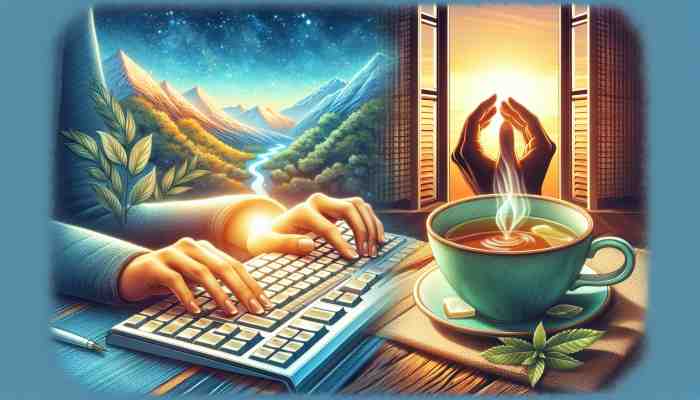# Typing Fatigue: Prevention and Recovery Strategies
In the digital age, where our fingers dance across keyboards for hours on end, typing fatigue has become an increasingly common ailment. Whether you're a seasoned typist aiming to maintain your impressive WPM (words per minute) or a novice looking to improve your typing speed, understanding and combating typing fatigue is crucial. This blog post will delve into the causes of typing fatigue, explore prevention strategies, and offer recovery techniques to keep your fingers flying across the keys with the grace of a virtuoso pianist.
# Understanding Typing Fatigue
Typing fatigue is more than just tired fingers; it's a complex interplay of physical and mental exhaustion that can significantly impact your typing speed and accuracy. As anyone who's taken a typing test knows, fatigue can turn a stellar performance into a frustrating exercise in typo-ridden mediocrity.
The primary causes of typing fatigue include:
- Repetitive motion
- Poor posture
- Inadequate rest breaks
- Suboptimal keyboard ergonomics
- Mental strain from prolonged concentration
These factors can lead to a decrease in typing speed, an increase in errors, and even contribute to more serious conditions like repetitive strain injury (RSI) or carpal tunnel syndrome.
# Prevention Strategies
# 1. Ergonomic Optimization
Your typing environment plays a crucial role in preventing fatigue. Invest in an ergonomic keyboard that aligns with your natural hand position. Many typing test enthusiasts swear by mechanical keyboards for their tactile feedback and customizable actuation points. Experiment with different layouts, such as QWERTY, Dvorak, or Colemak, to find what works best for your typing style and reduces strain.
# 2. Proper Posture
Maintain a posture that would make your grandmother proud. Sit with your feet flat on the floor, back straight, and elbows at a 90-degree angle. Your wrists should hover above the keyboard, not resting on the desk or a wrist rest. This position reduces strain on your muscles and tendons, allowing for longer, more comfortable typing sessions.
# 3. Regular Breaks
Incorporate the 20-20-20 rule into your typing routine: every 20 minutes, take a 20-second break and look at something 20 feet away. This not only rests your fingers but also reduces eye strain. For longer sessions, consider using a Pomodoro timer to remind you to take more extended breaks.
# 4. Finger Exercises
Treat your fingers like the finely tuned instruments they are. Before embarking on a typing test or a long writing session, warm up with finger exercises. Try "air typing," where you mimic typing motions in the air, or practice finger rolls to improve flexibility and circulation.
# 5. Typing Technique Refinement
Efficient typing isn't just about speed; it's about precision and economy of movement. Use typing tests to identify areas for improvement in your technique. Focus on using all fingers correctly and minimizing unnecessary movements. Remember, the goal is to type smarter, not harder.
# Recovery Techniques
Despite our best prevention efforts, sometimes typing fatigue still sets in. Here are some recovery strategies to get you back to peak performance:
# 1. Hand and Wrist Stretches
Gentle stretching can work wonders for tired hands and wrists. Try these exercises:
- Wrist flexor stretch: Extend your arm with the palm up, then gently pull the hand back with your other hand.
- Finger fan: Spread your fingers wide, hold for a few seconds, then relax.
- Thumb circles: Rotate your thumbs in circles, both clockwise and counterclockwise.
# 2. Ice and Heat Therapy
Alternating between ice and heat can help reduce inflammation and promote blood flow. Apply an ice pack for 10 minutes, followed by a warm compress for 10 minutes. Repeat as needed.
# 3. Massage
Give your hands and forearms a gentle massage to relieve tension and improve circulation. Use a tennis ball or foam roller for deeper tissue massage.
# 4. Mindfulness and Relaxation
Mental fatigue can contribute significantly to typing fatigue. Practice mindfulness techniques or short meditation sessions to reset your focus. Even a few deep breaths can help clear your mind and rejuvenate your typing energy.
# 5. Hydration and Nutrition
Don't underestimate the power of proper hydration and nutrition. Drink plenty of water and snack on foods rich in omega-3 fatty acids and antioxidants to support joint health and reduce inflammation.
# Tracking Progress and Setting Goals
As you implement these prevention and recovery strategies, it's essential to track your progress. Regular typing tests can help you monitor your WPM and accuracy over time. Set realistic goals for improvement, but remember that consistency is key. A steady increase in typing speed and comfort is more sustainable than pushing for dramatic gains at the expense of your health.
Consider keeping a typing journal to note your daily WPM, any fatigue symptoms, and the effectiveness of different strategies. This data can help you fine-tune your approach and identify patterns in your typing performance.
# The Role of Technology
While we focus on physical and mental strategies, don't overlook the role of technology in combating typing fatigue. Many software solutions can help:
- Text expansion tools to reduce repetitive typing
- Voice-to-text software for giving your fingers a break
- Ergonomic assessment apps that remind you to maintain proper posture
- Typing test websites (like TypeTest.io) that gamify the process of improving your typing skills
By integrating these tools into your typing routine, you can reduce the overall strain on your hands while still maintaining or even improving your productivity.
# Conclusion
Typing fatigue is a formidable foe, but armed with these prevention and recovery strategies, you're well-equipped to maintain your typing speed and accuracy for the long haul. Remember, the key to success is not just in how fast you can type, but in how long you can sustain that performance.
Whether you're a professional writer, a coding wizard, or someone who just loves the satisfaction of a high WPM score on a typing test, taking care of your typing health is crucial. Implement these strategies, listen to your body, and don't be afraid to experiment to find what works best for you.
Happy typing, and may your WPM always be on the rise!