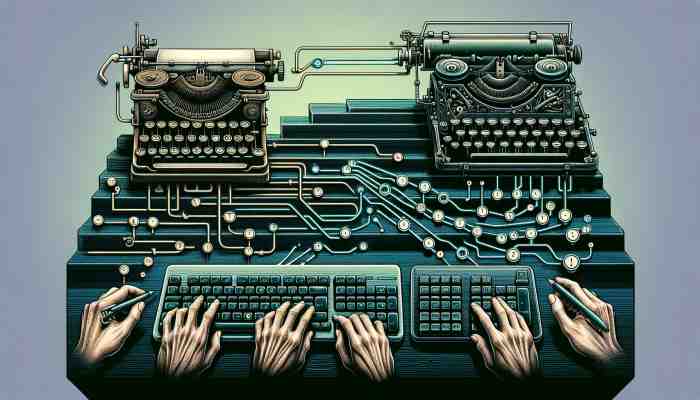# Typing Techniques: From Hunt-and-Peck to Touch
In the digital age, where keyboards reign supreme, the ability to type quickly and accurately is more valuable than ever. Whether you're a student, professional, or just someone who spends a lot of time on the computer, improving your typing speed can significantly boost your productivity and efficiency. But how does one evolve from the rudimentary hunt-and-peck method to the graceful dance of touch typing? Let's embark on a journey through the world of typing techniques, exploring the path from novice to expert and uncovering the secrets to achieving typing nirvana.
# The Hunt-and-Peck Dilemma
We've all been there – staring at the keyboard, searching for each letter like a treasure hunter with a faulty map. The hunt-and-peck method is the starting point for many, but it's a slow and inefficient way to type. This technique involves using just one or two fingers to press keys, often requiring the typist to look down at the keyboard frequently. While it may seem like a natural way to start, it's a habit that can severely limit your typing speed and accuracy.
The average hunt-and-peck typist achieves a mere 10-20 words per minute (WPM), which is a far cry from the blazing speeds of touch typists. Moreover, this method can lead to increased fatigue and even repetitive strain injuries due to the awkward hand positions and constant head movement.
# The Transition: Breaking Old Habits
Transitioning from hunt-and-peck to touch typing is akin to learning a new language – it requires patience, practice, and persistence. The first step is to break the habit of looking at the keyboard. This can be challenging, as your fingers have become accustomed to relying on visual cues. One effective method to overcome this is to cover your hands with a cloth or use a keyboard cover, forcing you to rely on muscle memory rather than sight.
Another crucial aspect of the transition is learning proper finger placement. The standard QWERTY keyboard layout is designed with a "home row" where your fingers should naturally rest. For those unfamiliar, the home row consists of the keys A, S, D, F for the left hand, and J, K, L, ; for the right hand. Mastering this positioning is fundamental to touch typing success.
# Touch Typing: The Holy Grail of Keyboard Mastery
Touch typing is the ability to type without looking at the keyboard, using all fingers efficiently. This method allows typists to achieve impressive speeds, often exceeding 60 WPM, with some experts reaching well over 100 WPM. The benefits of touch typing extend beyond mere speed – it also improves accuracy, reduces fatigue, and allows you to focus more on the content you're creating rather than the mechanics of typing.
To master touch typing, consider the following tips:
Start with proper posture: Sit up straight, keep your feet flat on the floor, and position your elbows at right angles.
Learn finger assignments: Each finger is responsible for specific keys. For example, the left index finger covers F, G, T, V, and B, while the right index finger handles J, H, Y, N, and M.
Practice regularly: Consistency is key. Aim for short, frequent practice sessions rather than long, sporadic ones.
Use online resources: Websites like TypeTest.io offer excellent typing tests and exercises to help you improve.
Focus on accuracy first: Speed will come naturally as you become more comfortable with the keyboard layout.
# The Role of Typing Tests in Improvement
Typing tests are invaluable tools for measuring progress and identifying areas for improvement. They provide metrics such as WPM and accuracy percentage, allowing you to track your development over time. Regular use of typing tests can help you:
- Set realistic goals and benchmarks
- Identify problem keys or finger movements
- Motivate yourself through visible progress
- Simulate real-world typing scenarios
When using typing tests, it's important to focus on a variety of texts, including common words, technical terms, and even code snippets if you're a programmer. This diversity ensures that you're prepared for any typing challenge you might encounter in your daily life or work.
# Advanced Techniques for the Typing Enthusiast
Once you've mastered the basics of touch typing, there are several advanced techniques you can explore to further enhance your typing speed and efficiency:
# 1. Keyboard Shortcuts
Learning common keyboard shortcuts can significantly reduce the time spent navigating through applications and documents. For instance, mastering Ctrl+C (copy), Ctrl+V (paste), and Ctrl+Z (undo) can save precious seconds that add up over time.
# 2. Text Expansion
Text expansion tools allow you to create shortcuts for frequently used phrases or sentences. By typing a short abbreviation, you can instantly insert longer blocks of text, saving time and reducing the risk of typos in repetitive content.
# 3. Alternative Keyboard Layouts
While QWERTY is the most common layout, alternatives like Dvorak or Colemak claim to offer improved efficiency and comfort. These layouts are designed to reduce finger movement and place commonly used letters in more accessible positions.
# 4. Ergonomic Keyboards
Investing in an ergonomic keyboard can improve comfort and potentially increase your typing speed. These keyboards are designed to reduce strain on your hands and wrists, allowing for longer typing sessions with less fatigue.
# The Psychology of Typing
Believe it or not, typing speed isn't just about finger dexterity – your mental state plays a crucial role as well. Here are some psychological factors that can impact your typing performance:
- Flow state: Achieving a state of flow, where you're fully immersed in the task, can dramatically improve your typing speed and accuracy.
- Confidence: Believing in your ability to type quickly and accurately can actually help you perform better.
- Stress management: High-stress situations can negatively impact your typing speed. Learning to stay calm under pressure is essential for maintaining consistent performance.
- Mindfulness: Being present and focused while typing can help reduce errors and increase speed.
# The Future of Typing
As we look to the future, it's clear that typing will remain a crucial skill. However, emerging technologies may change how we interact with our devices. Voice recognition software is becoming increasingly sophisticated, and brain-computer interfaces are no longer the stuff of science fiction. Despite these advancements, the precision and privacy afforded by traditional typing ensure its relevance for years to come.
In conclusion, the journey from hunt-and-peck to touch typing is one of continuous improvement and self-discovery. By dedicating time to practice, utilizing typing tests, and exploring advanced techniques, you can transform your typing from a mundane task into a finely tuned skill. Remember, the goal isn't just to type faster – it's to communicate more efficiently and effectively in our digital world.
So, are you ready to take your typing to the next level? Why not start by taking a typing test to establish your baseline? With consistent practice and the right techniques, you'll be amazed at how quickly your WPM can improve. Happy typing!