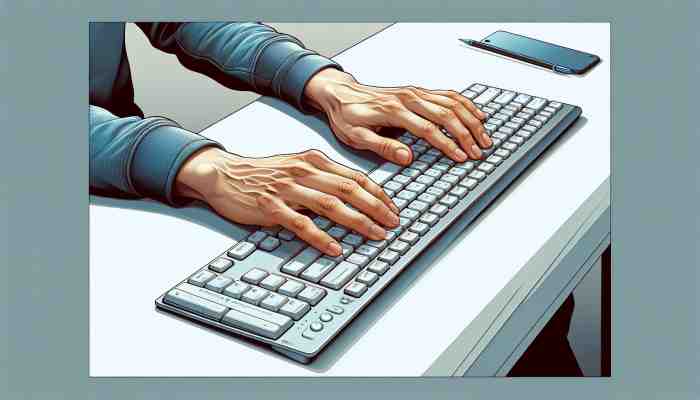# Keyboard Posture: The Key to Comfortable Typing
In the digital age, where our fingers dance across keyboards for hours on end, mastering the art of comfortable typing is more crucial than ever. Whether you're a seasoned typist aiming to boost your WPM (words per minute) or a casual user looking to reduce strain, proper keyboard posture is the unsung hero of efficient typing. Let's dive into the world of ergonomics and discover how a few simple adjustments can transform your typing experience, improve your speed, and keep those pesky aches at bay.
# The Foundation: Setting Up Your Workspace
Before we delve into the nitty-gritty of keyboard posture, let's lay the groundwork for a typing-friendly environment. Your workspace is the stage upon which your typing performance unfolds, so it's essential to set it up correctly.
# Desk Height: The Goldilocks Zone
Your desk should be at a height where your elbows form a 90-degree angle when your hands are resting on the keyboard. Too high, and you'll be reaching up, straining your shoulders. Too low, and you'll be hunching over, inviting back pain to the party. Find that sweet spot where your forearms are parallel to the ground.
# Chair Selection: Support Your Typing Throne
Invest in a chair that supports your lower back and allows your feet to rest flat on the floor. If you're vertically challenged (like some of us), don't hesitate to use a footrest. Your future self will thank you for not dangling those legs all day.
# Monitor Position: Eyes on the Prize
Position your monitor at arm's length, with the top of the screen at or slightly below eye level. This setup prevents neck strain and reduces the temptation to slouch. Remember, your eyes should gaze slightly downward to view the center of the screen.
# The Main Event: Perfecting Your Keyboard Posture
Now that your workspace is primed for typing success, let's focus on the star of the show: your keyboard posture.
# Hand Placement: Home Row Heroes
The foundation of proper typing technique lies in the home row. Place your fingers on ASDF (left hand) and JKL; (right hand). These keys should feel like home base, a place your fingers return to instinctively. This positioning allows for maximum efficiency and speed when taking a typing test or composing your next masterpiece.
# Wrist Position: Float Like a Butterfly
Contrary to popular belief, your wrists should hover above the keyboard, not rest on a wrist pad or the desk. This floating position reduces the risk of carpal tunnel syndrome and allows for more fluid movement across the keys. Think of your hands as graceful butterflies, lightly touching down on each key.
# Elbow Angle: The Right-Angle Rule
Maintain a 90-degree angle at your elbows. This position promotes proper blood flow and reduces strain on your upper body. If you find yourself constantly adjusting, revisit your desk and chair height settings.
# Shoulder Relaxation: Drop It Like It's Hot
Keep your shoulders relaxed and down, away from your ears. Tension in the shoulders can lead to neck pain and reduced typing speed. Take a deep breath and let those shoulders fall naturally.
# Finger Curvature: The Claw is Law
Curve your fingers slightly, as if you're holding a small ball. This natural position allows for quick and precise keystrokes. Flat fingers are the enemy of speed and accuracy in typing tests.
# Typing Techniques to Boost Your WPM
Now that you're sitting pretty, let's explore some techniques to elevate your typing game and boost that WPM score.
# Touch Typing: Look Ma, No Eyes!
Master the art of touch typing by resisting the urge to look at the keyboard. This skill dramatically increases your typing speed and accuracy. Start with online typing tests that focus on muscle memory and gradually build up your confidence.
# Rhythmic Typing: Find Your Beat
Develop a steady rhythm as you type. Consistent keystroke timing leads to fewer errors and higher WPM. Think of it as playing a piano – each key press should be deliberate and in time with your internal metronome.
# Finger Assignment: Each Key Has a Home
Assign specific fingers to specific keys and stick to it. This consistency reduces finger travel time and boosts efficiency. For example, always use your left index finger for F and J, and your right index finger for G and H.
# Practice Makes Perfect: Daily Typing Tests
Incorporate daily typing tests into your routine. Websites like TypeTest.io offer a variety of exercises to help you improve your speed and accuracy. Track your progress over time and celebrate those WPM milestones!
# The Mind-Body Connection: Mental Aspects of Typing
Believe it or not, typing isn't just about physical posture and finger placement. Your mental state plays a crucial role in your typing performance.
# Stress Management: Keep Calm and Type On
High stress levels can tense up your muscles and reduce typing accuracy. Practice deep breathing exercises or short meditation sessions to stay relaxed during intense typing sessions or timed tests.
# Focus Techniques: Enter the Typing Zone
Minimize distractions and create a focused environment for typing. Some find that background music or white noise helps them enter a flow state. Experiment to find what works best for you.
# Positive Visualization: See the Speed
Before starting a typing test or tackling a large document, visualize your fingers flying across the keyboard with grace and precision. This mental preparation can boost confidence and performance.
# Maintenance: Caring for Your Typing Tools
Your keyboard is your trusty sidekick in the world of typing. Show it some love to ensure peak performance.
# Regular Cleaning: Dust Bunnies Beware
Clean your keyboard regularly to prevent dust and debris from affecting key responsiveness. A can of compressed air and a microfiber cloth are your best friends here.
# Keyboard Selection: Choose Your Weapon Wisely
Invest in a keyboard that suits your typing style. Mechanical keyboards are popular among typing enthusiasts for their tactile feedback and durability. Test different types to find your perfect match.
# Key Switches: The Feel of Speed
If you're using a mechanical keyboard, experiment with different key switch types. Some prefer the clicky feedback of blue switches, while others favor the smooth action of red switches. Your ideal switch can significantly impact your typing speed and comfort.
# Conclusion: Type Your Way to the Top
Mastering keyboard posture and typing techniques is a journey, not a destination. By implementing these tips and consistently practicing, you'll see improvements in your typing speed, accuracy, and overall comfort. Remember, the goal isn't just to type faster – it's to type smarter and more efficiently.
Whether you're aiming to crush your next typing test, increase productivity at work, or simply enjoy a pain-free typing experience, proper posture and technique are your tickets to success. So, sit up straight, relax those shoulders, and let your fingers dance across the keys with newfound grace and speed.
Ready to put your improved posture and techniques to the test? Head over to TypeTest.io and watch your WPM soar to new heights. Happy typing, and may your keystrokes be ever swift and accurate!