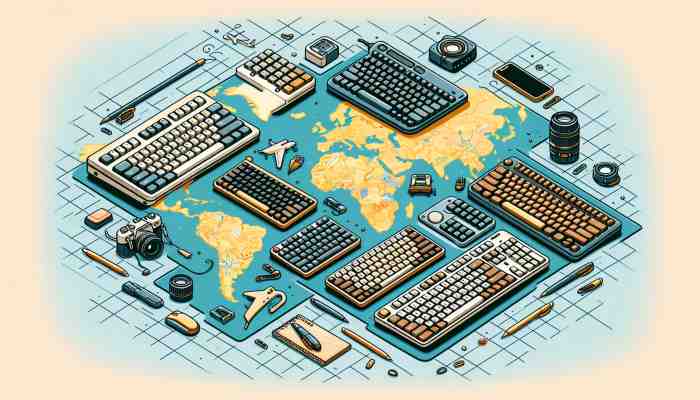# Keyboard Travel: Exploring Compact Options for Typists
In the ever-evolving world of typing and keyboard enthusiasts, the quest for the perfect typing experience never ends. Whether you're a digital nomad, a space-conscious desk jockey, or simply someone who appreciates the elegance of minimalism, compact keyboards have become increasingly popular. Join us on a journey through the land of compact keyboards, where we'll explore the best options for typists who want to maximize their typing speed and accuracy without sacrificing precious desk real estate.
# The Rise of Compact Keyboards
Gone are the days when hulking, full-sized keyboards were the only option for serious typists. As our workspaces become more flexible and our devices more portable, the demand for compact keyboards has skyrocketed. But don't let their diminutive size fool you – these pint-sized powerhouses pack a serious punch when it comes to typing performance.
# Types of Compact Keyboards
# 60% Keyboards
The 60% keyboard is the darling of the compact keyboard world. By eliminating the number pad, function row, and navigation cluster, these keyboards shrink down to roughly 60% of the size of a full-sized keyboard. Don't worry, though – all those "missing" keys are still accessible through function layers and key combinations.
For typists looking to improve their WPM (words per minute) score, 60% keyboards offer a distinct advantage. With less hand movement required to reach all the keys, you can focus on pure typing speed without sacrificing accuracy.
# 65% Keyboards
If you find yourself missing those arrow keys, a 65% keyboard might be the perfect compromise. These keyboards include a compact arrow cluster and a few additional keys while still maintaining a significantly smaller footprint than traditional keyboards.
# 75% Keyboards
For those who can't quite let go of the function row, 75% keyboards offer a compact layout that includes a full function row and some navigation keys. This layout is particularly popular among programmers and power users who rely heavily on function keys for shortcuts and commands.
# Benefits of Compact Keyboards for Typists
# Improved Ergonomics
Compact keyboards allow for a more ergonomic typing position by reducing the distance your hands need to travel. This can lead to less strain on your wrists and shoulders, potentially improving your typing speed and reducing the risk of repetitive strain injuries.
# Portability
For the typing test enthusiast on the go, compact keyboards are a game-changer. Easily slip one into your bag, and you'll always have your preferred typing setup, whether you're at a coffee shop, coworking space, or even on a plane.
# Desk Space Optimization
A compact keyboard frees up valuable desk space, allowing for a cleaner, more organized workspace. This can lead to improved focus and productivity – essential factors when you're aiming to boost your typing speed.
# Choosing the Right Compact Keyboard for Typing Tests
When selecting a compact keyboard to improve your typing test performance, consider the following factors:
# Switch Type
The type of switch used in your keyboard can significantly impact your typing speed and accuracy. Many compact keyboards offer a choice of mechanical switches, each with its own unique feel and actuation force. Some popular options include:
- Cherry MX Brown: A tactile switch with a light bump, offering a good balance between typing and gaming.
- Cherry MX Blue: A clicky switch that provides audible feedback, popular among typists for its distinct tactile response.
- Cherry MX Red: A linear switch with no tactile bump, favored by some for its smooth keypress.
Experiment with different switch types to find the one that best suits your typing style and helps you achieve your highest WPM.
# Layout and Key Spacing
While compact keyboards save space, it's crucial to ensure that the layout and key spacing work for your typing style. Some typists find that certain compact layouts allow for faster typing due to reduced hand movement, while others may need time to adjust to the condensed layout.
# Programmability
Many compact keyboards offer extensive programmability options, allowing you to customize key mappings and create macros. This can be particularly useful for optimizing your keyboard for typing tests, enabling you to create shortcuts for commonly used words or phrases.
# Adapting to a Compact Keyboard
Transitioning to a compact keyboard may take some time, especially if you're used to a full-sized layout. Here are some tips to help you adapt and potentially improve your typing speed:
- Practice regularly: Use online typing tests to track your progress and identify areas for improvement.
- Learn the function layers: Familiarize yourself with the key combinations needed to access "missing" keys.
- Customize your layout: Take advantage of programmability features to create a layout that works best for you.
- Focus on accuracy first: Speed will come naturally as you become more comfortable with the new layout.
# The Impact on Typing Speed
Many typists report significant improvements in their WPM after switching to a compact keyboard. The reduced hand movement and improved ergonomics can lead to faster, more efficient typing. However, it's important to note that individual results may vary, and it may take some time to reach your peak performance on a new keyboard.
# Beyond WPM: The Typing Test Experience
While improving your raw typing speed is undoubtedly important, don't forget about the overall typing test experience. Compact keyboards can offer a more immersive and enjoyable typing experience, thanks to their high-quality construction and satisfying key feel.
Many compact keyboards also feature customizable RGB lighting, allowing you to create the perfect ambiance for your typing tests. Whether you prefer a subtle white backlight or a pulsing rainbow effect, the right lighting can help you get in the zone and achieve your best typing performance.
# Conclusion: Embracing the Compact Revolution
As we've explored, compact keyboards offer a wealth of benefits for typists looking to improve their speed, accuracy, and overall typing experience. From the ultra-portable 60% layout to the more familiar 75% design, there's a compact keyboard out there for every typist.
By choosing the right compact keyboard and taking the time to adapt to its unique layout, you may find yourself reaching new heights in your typing test scores. Remember, the key to improving your WPM isn't just about raw speed – it's about finding the tools and techniques that work best for you.
So why not take the plunge into the world of compact keyboards? Your fingers (and your desk space) will thank you. Who knows – you might just find yourself setting new personal records on your next typing test.